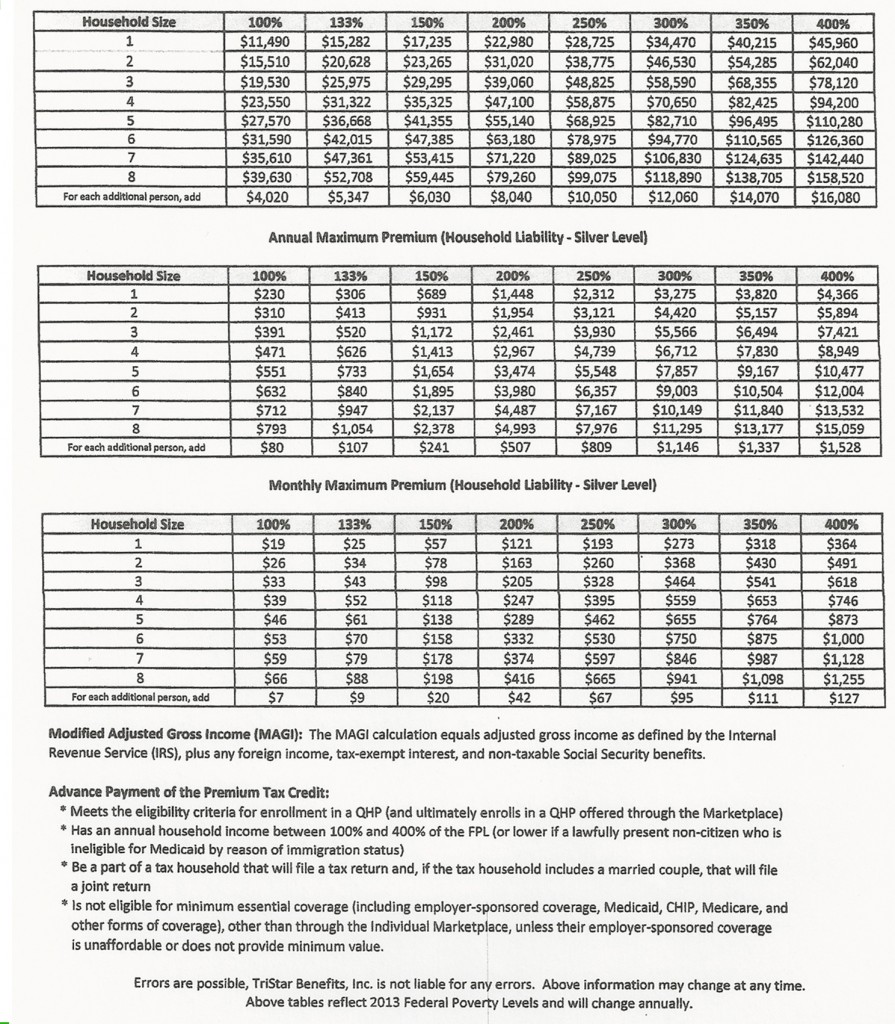This is a schedule of subsidies for the Affordable Care Act based on income:
To see if a subsidy is available for you, find the amount of income you or you and your family receive.
Step One: Look for the size of your family in the leftmost column, then follow that column across until you find the income that your family receives. If you look at the top of that column, you will see a percentage that you use to figure your subsidy amount for the Silver Plan. For example, if there are five people in your household, and your annual income is $57,000. your percentage would be 200%.
Step Two: In the second set of numbers, again look for the number of people in your household. Then, look for the percentage you determined in Step One. If you look at the number that is listed below that percentage and across from the number in your household you will see you annual subsidy. Extending the example for 100%, for a family of 5, your annual maximum premium for the silver plan would be $3474.
Step Three: Follow the same instructions for Step Two, and you will see what your insurance will cost you each month. In the example from above, the insurance will cost $289 a month.